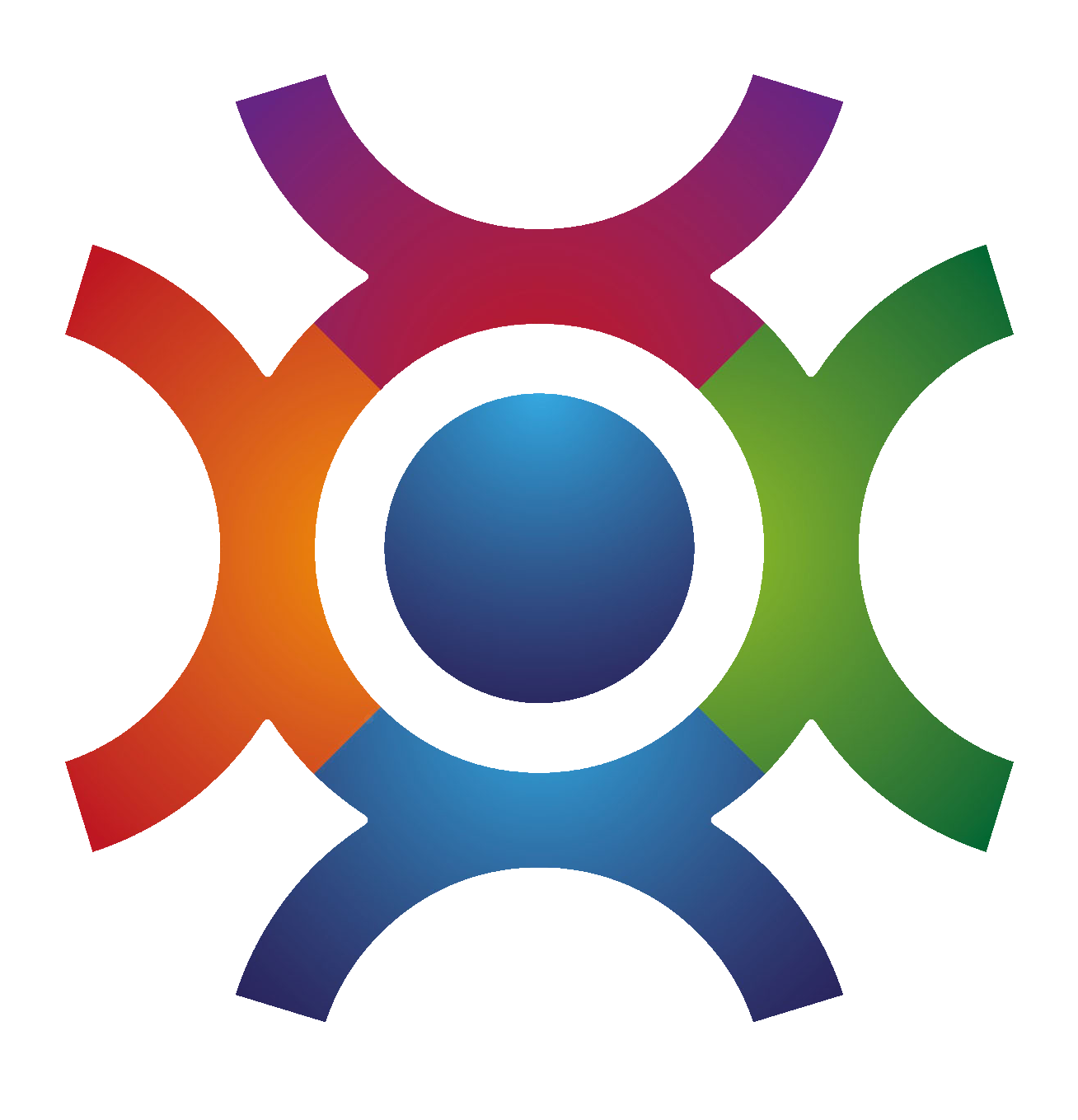Project Management
TimeManager offers a comprehensive project management and timesheet solution for professional services companies. In TimeManager Projects can be setup, budgeted and tracked. Per project phases, tasks and activities can be optionally defined depending on the complexity of the project. With TimeManager you will have
Insight in budget and planning per project
Insight in the profitability of your projects
A clear view of your work in progress
Free integration with Twinfield
Below an overview of the possibilities of SalesManager Online for Project Management:

Project
With TimeManager phases and tasks can easily be added to a project by either manually entering them or picking them up from the TimeManager library of predefined project templates.
An unlimited number of phases and tasks can be added to a project. For each phase and task budgeted and planned hours can be added. Personnel who will be booking hours on this project can be allocated at project and/or phase/task levels. Rates per employee/discipline can also be set per project.

Project billing
TimeManager offers extensive project billing support. Projects can be invoiced based on milestones or based of the hours booked by the various workers on a project for a given interval. A specifcation of the hours worked can be incuded with the invoice.

Project Costs
Project costs can be booked per project/customer in TimeManager. Expenses booked in your accounting system f.e. Twinfield can be integrated into the project administration in TimeManager.

Project Reporting
TimeManager offers a wide range of project reporting from timesheet specifications to project and loss overviews per project. All reports are built with Crystal Reports and can be adjusted by the customer. New reports can be built and added to the SalesManager Reporting kernel.

Time Sheets
Users can book their hours in a number of ways, through the SalesManager calendar or via the time sheets control. User book their hours in a simple to use grid allowing them to write hours against the various projects at different customer or internal projects through the same control. Sick leave and holidays can also be booked here